6 Tips For Shaving Seconds Off Your Cycle Time
Production machining can at times seem like a race against the clock to meet customer demands. When quantities increase seconds start to matter a lot more. For example, reducing your cycle time by 14 seconds per part in a 250 part order can save you an hour of production time.
Likely, you already understand the importance of cycle time in your workflow, but here are a few reminders that can help you to stay competitive. Keep in mind that the practicality of each of these tips will vary from machine to machine, and most of these tips apply to CNC Milling Machines.


- Rough and finish with the same tool when possible. With recent advances in tool coatings and substrates. Endmills and inserts last longer than ever. Traditionally many have used one tool for roughing and another tool for finishing. While this combo will result in more consistent finished parts, there is still some time wasted by adding another tool change to the program. If programmed properly one tool may be able to do the grunt work of roughing while still being sharp enough to give the part a nice finish. Now each setup is different and tight tolerances will have to be addressed differently, but if tolerance is not an issue, you might be able to use less tools and have a quicker part to part time.
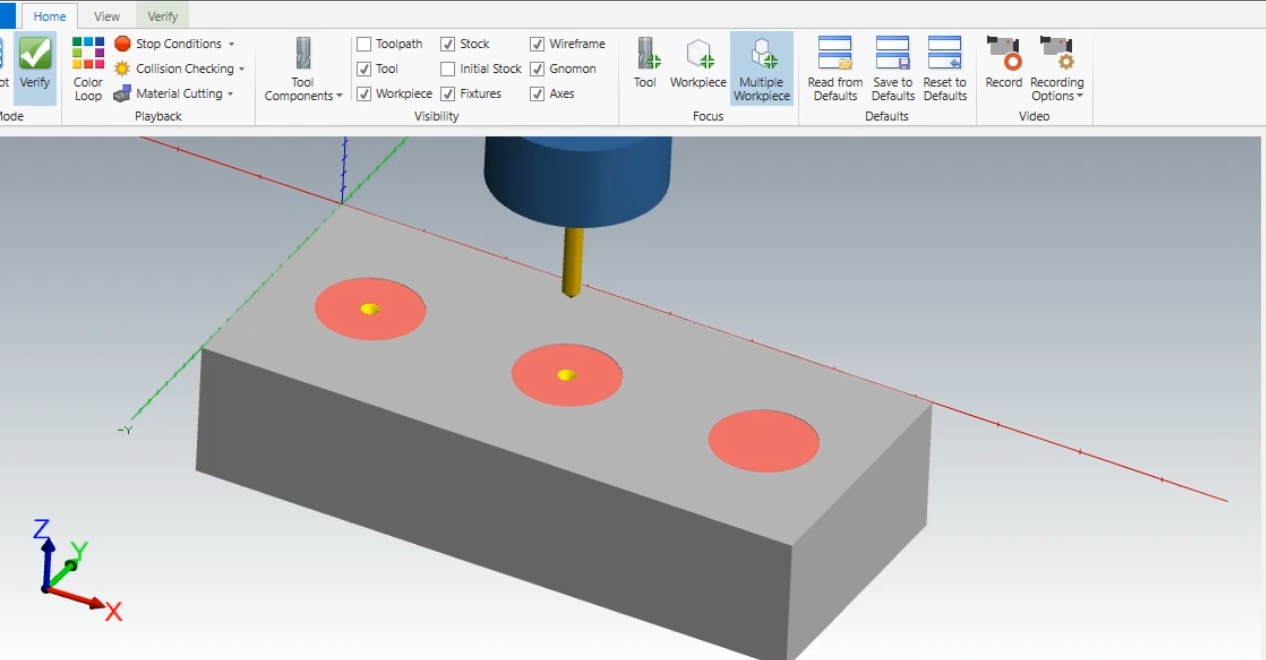
- Reverse the chain when drilling and tapping. When using cam software to Center drill, drill and tap a series of holes, its easier to just copy the same chain when processing the same size threaded hole. But you can save a few moves by reversing the chain for the middle hole. For example:
T5 M6 G0 G90 G54 X.5 Y0. A0. S10000 M3 G43 H5 Z.05 G99 G83 Z-.4 R.5 Q.05 F4. X1.425 X2.7 X3.975 G80 G91 G30 Z0.M5 (Home Z & Stop Spindle) M01 T6 M6 G0 G90 G54 X3.975 Y0. A0. S500 M3 G43 H6 Z.05 G99 G84 Z-.3 R.5 F8.9286 X2.7 X1.425 X.5 G80 G91 G30 Z0. M5 (Home Z To Tool Change Pos.)
- Before each tool change, bring Z axis to Tool change Position, not Z home position. On most CNC Mills Z home Is G28. The post processor will automatically bring the tool to this position. But on most machines there are 2 home positions. One for Z home (G28) and the other for Tool change Position (G30). By going directly to the Tool change position you save yourself the extra move and get parts out the door quicker.
- Don’t home the entire machine before a tool change. Yes you herd right, stop homing the machine after a tool is finished. I have seen where a post processor will use a code to home X, Y and Z after every tool when it is not necessary. On most machines when the control reads M6 Txx the machine will bring the Z axis to tool change position and preform a tool change. Time is wasted by homing all axis for a tool change. Many times the post processor will add the home move to get the work piece out of the way of the ATC arm. But if you are not working on a tall part, eliminating these moves will save you time and money.
- Home and stop the spindle on the same line. Most CNC Mills will allow you to use a G code and an M code on the same line. Take full advantage of this and stop the spindle while the Z axis is going home for a tool change. Example: “G00 G30 Z0. M5”. Doing this will kill 2 birds with one stone. If you save 2 seconds by doing this, you will save 20 seconds in a program with 10 tools.
- Always use the maximum chip load at full depth when possible. Get the most out of your tools by using full axial engagement. If you have to mill the outside of a shape go to full depth on the first cut every time. Taking small depth cuts to get to full depth can lengthen cycle times, decrease tool life, and wont take advantage of the full cutter length available to you.
To see a live demo of these and other cycle time reduction strategies in action, please contact Texmac Machine tools for a demo.
info@texmacmachinetools.com
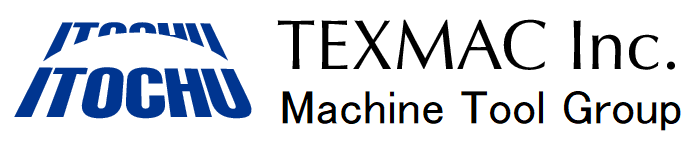
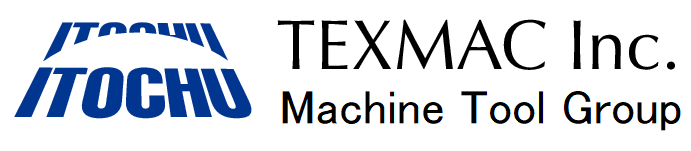
No responses yet